Introduction
As the Galaxy S counter flips another digit, Samsung has hopes of getting an even tighter grip on the smartphone market, and reasserting its Android dominance. With two of the main rivals enjoying a head-start to the market, the Samsung Galaxy S4 would need to be something special to quickly erase their lead. Not to mention, it's looked upon to match, and outdo, its predecessor. And by the first impressions of the smartphone, that might be not be as tall an order as it sounds.
The new Samsung flagship improves on just about every aspect of the previous generation, coupling more powerful hardware with another handful of new software features. With a bunch of new sensors too, the Galaxy S4 aims to be your must-have all-in-one tool.
Here's the full cheat sheet for our Samsung Galaxy S4 review:
Key features
- Quad-band GSM/GPRS/EDGE; quad-band 3G with HSPA; LTE
- 5" 16M-color 1080p Super AMOLED capacitive touchscreen with Gorilla Glass 3
- Android OS v4.2.2 Jelly Bean with TouchWiz UI
- Quad-core 1.9 GHz Krait 300 CPU, Adreno 320 GPU; Qualcomm Snapdragon 600 chipset/ Quad-core 1.6 GHz Cortex-A15 & quad-core 1.2 GHz Cortex-A7, PowerVR SGX 544MP3 GPU; Exynos 5410 chipset
- 2GB of RAM
- 13 MP autofocus camera with LED flash,1080p video recording @ 30fps, continuous autofocus and stereo sound
- 2 MP front-facing camera, 1080p video recording
- Dual shot and dual video recording, Drama shot, Shot and sound
- Wi-Fi a/b/g/n/ac, Wi-Fi Direct and DLNA
- GPS with A-GPS, GLONASS
- 16GB/32/64GB of built-in storage
- microSD card slot
- microUSB port with USB host and MHL 2.0
- Bluetooth v4.0
- NFC
- IR port for remote control functionality
- Standard 3.5 mm audio jack
- Accelerometer and proximity sensor
- Barometer, thermometer, hygroscope
- IR gesture sensor for Air gestures
- Smart gestures: Smart stay, Smart pause, Smart scroll
- Active noise cancellation with dedicated mic
- Ample 2600 mAh battery with great endurance
- 7.9mm thickness
- Smart volume and Adapt Sound features for the music player
Main disadvantages
- Design is a bit played out by now
- Hyperglaze finish doesn't feel as premium as aluminum on HTC One or glass on Xperia Z
- No FM radio
- Video recording is slightly worse than on the Galaxy S III; FOV in video is pretty narrow
- Shared camera interface makes framing tricky
So, there are enough major wows, some minor ohs and just a few oh wells - not a bad achievement when you are succeeding the most popular droid of all time. The Samsung Galaxy S4 was always expected to aim for the top, but its announcement still managed to surprise a few. The fact that the Koreans squeezed a larger screen, a bigger battery and more power into something smaller than the Galaxy S III is impressive enough in its own right, but the novelties certainly don't end there.
We only got the chance to get to know a few of the Samsung Galaxy S4 exclusive software tricks in our preview, but we'll be testing the full set this time around. The new camera also showed promise and we'll put it through all the motions to find out if it can really live up to its potential.
The hardware inspection starts right after the break, with the battery and display test following right after.
Eco-friendly retail box with a new pair of headphones
Samsung's latest retail packaging is made entirely of recycled paper and printed with soy-ink. It's also 100% recycle and eco-friendly.
The Samsung Galaxy S4 comes with the standard set of accessories you'd expect in a smartphone's retail box. The A/C adapter that you need to use with the supplied microUSB cable are joined by a pair of redesigned earphones that represent a huge step over the ones bundled with the Galaxy S III. All accessories are painted white this time.
The new earphones are dubbed HS330 and feature dual-speakers (8mm tweeter and 10mm woofer) for improved performance with both high and low frequency sounds. They offer better bass than just about any other pair of headphones you can find in a smartphone's retail package, although they probably won't fully replace any high-end aftermarket earphones, if you happen to have those.
Samsung has also slightly altered the shape, material and size of the ear tips, making them fit more comfortably in your ears and has supplied the headphones with a tangle-free flat cable. Naturally, you get two other size options for the ear tips supplied in the box. Finally the remote control has also been improved, and now offers larger buttons (by about a third over the Galaxy S III EHS64 headset), despite being 17% smaller itself.
Samsung Galaxy S4 360-degree spin
The size of the Samsung Galaxy S4 is probably one of the smartphone's key assets. The smartphone is the exact same height as its predecessor, but is 0.8mm narrower, 0.7mm slimmer and 3g lighter, while featuring a 0.2" larger screen, a higher-capacity battery that's still removable, and a host of new sensors and radios.
Samsung likely shares at least some of the credit with Corning and its new Gorilla Glass 3 that the Galaxy S4 employs. Based on a completely new glass composition, the third generation of the popular screen coating offers increased impact and scratch resistance, so Samsung could probably get away with using a slimmer shield, while maintaining the same level of protection. In fact the early tests are showing that the Galaxy S4 is actually harder to scratch than its predecessor.
Design and handling
The Galaxy S4's design is what's changed the least when compared to the Galaxy S III. The smartphone uses the same Hyperglazed finish, on account of which the predecessor was bashed for feeling like a plastic toy rather than a proper flagship. And the Galaxy S4 will most likely receive the same criticism. After all, it doesn't come anywhere near the premium feel of a Sony Xperia Z, let alone the HTC One.
This is not to say, however, that the Samsung Galaxy S4 looks worse than its predecessor. The new texture gives it a more serious and stylish look, while some minor refinements to the design also contribute to the overall appeal. The back panel now looks different depending on the angle the light hits it, which makes it more eye-catching than before.
The slimmer bezels leave more space for the brilliant screen (more on that later), while the slimmer body has a more high-end vibe. We are positive too that many will appreciate a black paintjob at launch.




The Samsung Galaxy S4 is not the best looking of the bunch, but it's certainly prettier than the Galaxy S III
It's also great that despite all the new features it introduces, the Samsung Galaxy S4 is easier to handle than the Galaxy S III. It also feels more comfortable in-hand than the HTC One, and that flagship only has a 4.7" display. Samsung has proven that a 5" screen doesn't necessarily make for an unwieldy handset.
1080p Super AMOLED display is what geeks' dreams are made of
One of the most important updates that the Samsung Galaxy S4 brings is the new 5" Super AMOLED screen of 1080p resolution. While it does have a PenTile matrix, the 441 ppi pixel density makes sure you won't be able to spot the hated cross-hatch pattern.
The defect wasn't easily spotted on the Galaxy S III either unless you looked from a closer-than-comfortable distance, and here it's as good as invisible to the naked eye. The design of the PenTile matrix has been changed too, so now green sub-pixels are twice as many as blue and red sub-pixels, and the arrangement is changed as well. This however matters little to anyone not armed with a microscope.
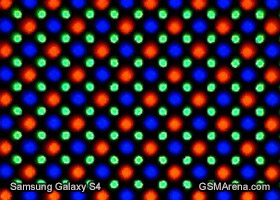
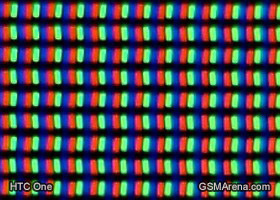
Samsung Galaxy S4 and HTC One screens up close
What you should take away from all this is that the final weak point of the Super AMOLED screens has been taken care of and the Galaxy S4 offers image quality like no other smartphone on the market. Its impressive contrast and almost perfect viewing angles make everything on the screen pop, regardless of your viewpoint.
The color saturation is beyond the reach of any LCD out there, which make even the dullest image appear remarkably vibrant. Still, if you are not a fan of the oversaturated look of AMOLEDs, Samsung gives you the option to tune down the saturation to more natural levels and enjoy the best of both worlds. There's a dedicated Adobe RGB setting that gets this done.
The brightness levels of the Samsung Galaxy S4 are about on par with the rest of the company's AMOLEDs, which is to say not very high. However, due to their low reflectivity, this doesn't affect outdoor performance. Keep in mind that enabling the auto tone setting in the screen option limits the maximum brightness to under 300 nits, so if that matters to you, you better keep it off.
| Display test | 50% brightness | 100% brightness | ||||
| Black, cd/m2 | White, cd/m2 | Black, cd/m2 | White, cd/m2 | |||
| HTC One | 0.13 | 205 | 1580 | 0.42 | 647 | 1541 |
| HTC Butterfly | 0.14 | 173 | 1200 | 0.45 | 501 | 1104 |
| Samsung I9505 Galaxy S4 | 0 | 201 | ∞ | 0 | 404 | ∞ |
| Samsung I9300 Galaxy S III | 0 | 174 | ∞ | 0 | 330 | ∞ |
| Sony Xperia Z | - | - | - | 0.70 | 492 | 705 |
| Oppo Find 5 | 0.17 | 176 | 1123 | 0.51 | 565 | 1107 |
| Samsung N7100 Galaxy Note II | 0 | 215 | ∞ | 0 | 402 | ∞ |
| LG Optimus G Pro | - | - | - | 0.41 | 611 | 1489 |
| Nokia Lumia 920 | - | - | - | 0.48 | 513 | 1065 |
| LG Optimus G | 0.14 | 197 | 1445 | 0.33 | 417 | 1438 |
| Apple iPhone 5 | 0.13 | 200 | 1490 | 0.48 | 640 | 1320 |
Of course, Nokia showed that a brighter AMOLED can do even better in direct sunlight, but the gain isn't as dramatic. The Galaxy S4 is a solid performer outdoors, although surprisingly not any better than the Galaxy S III, despite its slightly higher brightness. Perahps, the new Gorilla Glass causes a dash of extra reflections and offsets the advantage.
Sunlight contrast ratio
- Nokia 808 PureView4.698
- Apple iPhone 53.997
- Samsung I9300 Galaxy S III3.419
- Samsung Galaxy S43.352
- Samsung Omnia W3.301
- Samsung Galaxy S3.155
- Nokia N93.069
- Samsung Galaxy Note2.970
- HTC One S2.901
- Samsung Galaxy mini 21.114
You can find all about our display testing routines here.
Controls
Samsung has a bunch of new sensors scattered around the Galaxy S4's body, but the general layout of controls is largely unchanged.
Below the display you get the same three keys as on the Galaxy S III - capacitive Menu and Back buttons and a regular press Home key.
There's some extra functionality upon a long press too - the Menu key handles Google Now, while the Home key brings up the task switcher. Pressing and holding the back button brings the side bar for the Multi-window feature (if it's enabled), and if you click the home key twice the Samsung S voice virtual assistant kicks in.
Above the display we have the earpiece, as well as a bunch of sensors. The traditional ambient light and proximity sensors are joined by an IR gesture sensor, which enables the cool Air gestures in applications such as the web browser and music player. There's also a 2.1 megapixel front-facing camera for video calls and a status LED up there.
The left side of the Samsung Galaxy S4 features the volume rocker, while the power/lock key is on the right. Unfortunately, despite the proper camera upgrade that the Galaxy S4 got, the new flagship is still missing a dedicated camera key. You can use the volume rocker for snapping photos, but it can't quite match a two-stage button.
The top of the Galaxy S4 features the 3.5mm audio jack, the secondary microphone and the IR blaster that allows you to use the smartphone as a remote control for your home appliances. There's also a remote control app with a pretty rich database preinstalled, so the functionality is available out of box.
The microUSB port at the bottom is used for both data connections and charging. Not only does it support USB host but it also comes with support for the new MHL 2.0, enabling 3D 1080p output and TV connections without an external power source. Previously you had to plug in your charger in the adapter as well, but the Galaxy S4 gets rid of that extra requirement.
The other item of interest at the bottom is the primary microphone.
The back of the Samsung Galaxy S4 is where the 13 megapixel FullHD-capable camera lens is located. As on the Galaxy S III, the LED flash is right beside it, but the loudspeaker grille has been moved to the bottom left edge of the device.
Removing the battery cover reveals the microSIM slot, the nicely upgraded 2600 mAh removable battery and the microSD card slot. The memory card slot is hot-swappable, too.
As we found out during our battery test, the extra 500 mAh easily make up for the higher resolution screen and the more power-hungry chipset, resulting in far superior battery life when compared to its predecessor. The endurance during video playback and web browsing has been improved only a little, but the stand-by has taken a substantial step forward. This is understandable as when the chipset has nothing to do and the screen is off, that extra juice really counts.

You can find all the details about the Samsung Galaxy S4 battery performance here.
New TouchWiz with lots of options
The Samsung Galaxy S4 comes with Android 4.2.2 Jelly Bean - the latest release of the Google platform available at the moment - and a laundry list of new TouchWiz features. The Galaxy S4 combines the best of both worlds and while it seems familiar, there's plenty new below the surface - so much in fact that you'd need a couple of days just to get accustomed to all the features.
Here's a user interface video to start you off, which also shows the new air and motion gestures in action.
We start with the lockscreen, which features the new lockscreen widgets introduced with Android 4.2, though Samsung fiddled with them a bit. The default lockscreen shows the time along with a personal message overlaid on beautiful photos pulled from TripAdvisor (with text at the bottom about where the photo was taken).
The water ripples have been replaced by a lens flare effect though, if you prefer, you can switch back to the old one or disable it all together.
The lockscreen has multiple panes, each containing one widget. The page to the right of the default one is special and can either be a list of favorite apps (the default TouchWiz setting) or a shortcut for the camera (as in pure Android).
The pages to the left contain different widgets - email, Google Now, Messaging, music player, Yahoo! Finance and News and you can download apps from the Play Store that add new widgets.
There are no app shortcuts at the bottom of the screen by default - the Favorite Apps widget to the right has taken over that role, but you can enable them and have up to five easily accessible shortcuts.
One cool option for those who use more secure lockscreens (PIN, Pattern, etc.) is the Auto unlock zone feature. You can add several "home" Wi-Fi networks and the lockscreen will be disabled when the Galaxy S4 hooks up to one of them. This way you can have a secure PIN lockscreen outside and a quick unlock at home or the office.
You can change the greeting on the lockscreen by hitting the edit button. You can type something else, choose a different font and color. You can also disable the personal message altogether and remove the time and date info.
Another nice trick is the Quick glance option we first saw on the Galaxy Note II. It uses the proximity sensor to detect you reaching for the device and it lights up the screen that shows the time, missed call and message counters, battery charge and music track info.
At the top there are five (or eight in landscape mode) toggles that can quickly enable and disable features. There are more than five toggles, of course, you can swipe horizontally to get to the others. Or you can tap the new button that reveals a grid of all the shortcuts, 20 in total. You can rearrange this grid (the top row toggles are always visible). A two finger swipe directly opens the grid of toggles.
Below the toggles is the display brightness slider complete with an Auto toggle. You can disable this slider to get more room for notifications.
The notifications themselves have not changed - they can be expanded to reveal more info and collapsed to save space or dismissed with a sideways swipe. Sometimes they also have helpful buttons on them like "Call back" and "Send SMS" on a missed call notification.
The homescreen looks mostly the same. Samsung has provided many of its own custom widgets like Samsung Hub, S Travel, etc. There's wrap around feature, which lets you scroll homescreens infinitely by always going from the last to the first one.
You can pinch zoom to get into the overview mode of all homescreen panes. There can be up to 7 and you can easily add, remove and rearrange panes from here. One pane is marked as "home", that's the one you go to when you press the Home button - you can choose a different homescreen as the default quite easily.
The app drawer hasn't changer really since the early days of Nature UX. The app shortcuts are presented as a customizable grid, alphabetized grid or list and you can hide shortcuts (good for bloatware you can't uninstall), view only downloaded apps, uninstall apps and add folders.
You can also maximize space in the app drawer by stacking apps into folders. You can either drag icons on top of each other in edit mode or you can check multiple app via the create folder option.
As before widgets are in a separate tab in the drawer.
Pinch to zoom in the app drawer works the same as on a homescreen - it gives you a glance overview of all panes as thumbnails. You can choose to have your app drawer ordering to custom, alphabetical grid or alphabetical list. There's a dedicated downloaded pane too, where all your downloaded apps go.
When you drag out shortcuts and widgets to the homescreen you get a list of small thumbnails of all the homescreen panes with the silhouettes of the widgets there so you can judge how much space is available on each pane.
The App switcher interface is unchanged - there's a list of thumbnails of all the recent apps, apps can be swiped to dismiss and there are three buttons at the bottom, Task manager, Google Now and Kill all apps.
The Galaxy S4 comes with Multi-window. This lets you run two apps side by side on the screen. You can adjust the division line giving one app more space. Only compatible apps can be used with Multi-window, for now that means mostly the ones that come preinstalled on the phone.
The settings menu has been redone in the latest TouchWiz version. Instead of a scrollable grid of icons and sections Samsung has went with a tabbed interface. On top you get four tabs - Connection, My device, Accounts and More. and you can find the relative features in their corresponding place - display, for instance, is in the My device tab.
It makes navigating the settings menu much faster and more intuitive.
We like what Samsung has done with the latest iteration of TouchWiz. Despite pilling feature upon feature, the whole thing really feels intuitive and well organized. Placing widgets, rearranging menu and homescreen panes, getting to your important settings, etc. is now faster than ever.
It's also very responsive thanks to the great hardware inside.
Air and Motion gestures, Smart Screen
The Samsung Galaxy S4 comes with a number of advanced features enabled by the powerful hardware and dedicated sensors.
The first is Air View, which debuted on the Galaxy Note II and worked with the S Pen. There's no S Pen on the Galaxy S4, or a need for it - the phone can detect your finger hovering over the screen.
This enables information preview (e.g. SMS text, calendar entry text and so on), previewing videos just by pointing to a spot in the timeline, the next track in the music player by hovering over the next button (works with previous button too), previewing folders, speed dial contacts, and magnifying links in web pages. Air view detects fingers 1cm / 0.5" away from the screen, so there's no danger of accidentally tapping the screen when you wanted to use Air View instead.
Another set of "air" features are the Air Gestures. Quick Glance is one of them, but there's more. The rest of the air commands are triggered by waving your hand over the Galaxy S4.
You can use this to scroll web pages in the browser (vertical waves), switch between tabs (horizontal waves), move between tracks in the music player and photos in the gallery, accept a call and move app shortcuts and S Planner events.
Air Gestures can detect your hand up to 7cm (just under 3") and might prove useful in some situations. Note that only the native apps support them, third party apps will not work with them (even Chrome that comes preinstalled on the phone).
The familiar Smart Stay and Smart Rotate features are enabled too. Stay prevents the screen from locking as long as the front-facing camera can see your face (great for reading) and Rotate uses the orientation of your face rather than accelerometer info to decide how to rotate the screen.
Smart Scroll is one of the two new features - it allows you to scroll up and down by tilting the phone as long as you're looking at the screen. In effect, it's an accelerometer based scroll that prevents accidental scrolling by making sure you're paying attention to the screen.
The second new feature is simpler and more useful - Smart Pause. While watching a video, it uses the front-facing camera to track your face and will automatically pause the video when you look away. Look back and the screen and the playback continues.
Then there are a number of motion gestures, which are not exactly new. There's direct call (dial the contact whose info you're currently viewing by lifting the phone up to your ear), smart alert (makes the phone vibrate when you pick it up if there are missed events), zooming and panning in the gallery, a shake of the phone to refresh the list of Bluetooth devices and muting alarms or pausing music playback by putting the phone face down.
You can also pause the music player by putting your palm on the screen. A palm swipe takes a screenshot.
S Voice and Google Now
S Voice is Samsung's answer to Apple's Siri and is present on the Galaxy S4. S Voice can be used to initiate a call, dictate text, play music, open an app, change a setting, make a memo (including voice memo), add a reminder, schedule an event, set an alarm or timer, check the weather, do a search on the internet, look for local listings (e.g. nearby restaurants) and even get an answer to a question.
S Voice does duplicate parts of Google Now, but being less search focused it tries to do more on the actual phone and it has some added features. Some of these are available outside of S Voice too, so you can set the Galaxy S4 to answer a call, snooze an alarm, take a photo and what not by voice commands even when S Voice isn't running. The problem with S Voice is not nearly as fast or as accurate at recognizing your speech input as Now.
Naturally, being a Jelly Bean smartphone, the Galaxy S4 also comes with Google Now.
Google Now integrates with your Google account and can access your daily routine, internet searches, email, etc. and give you information relevant to your interests and daily needs.
It provides traffic information to your work or home, knows those scores of sports teams you follow, gives you the weather forecast for your city and can even tell you who Kevin Spacey is.
Google Now also has its own separate widget on the homescreen.
Introduction
As the Galaxy S counter flips another digit, Samsung has hopes of getting an even tighter grip on the smartphone market, and reasserting its Android dominance. With two of the main rivals enjoying a head-start to the market, the Samsung Galaxy S4 would need to be something special to quickly erase their lead. Not to mention, it's looked upon to match, and outdo, its predecessor. And by the first impressions of the smartphone, that might be not be as tall an order as it sounds.
The new Samsung flagship improves on just about every aspect of the previous generation, coupling more powerful hardware with another handful of new software features. With a bunch of new sensors too, the Galaxy S4 aims to be your must-have all-in-one tool.
Here's the full cheat sheet for our Samsung Galaxy S4 review:
Key features
- Quad-band GSM/GPRS/EDGE; quad-band 3G with HSPA; LTE
- 5" 16M-color 1080p Super AMOLED capacitive touchscreen with Gorilla Glass 3
- Android OS v4.2.2 Jelly Bean with TouchWiz UI
- Quad-core 1.9 GHz Krait 300 CPU, Adreno 320 GPU; Qualcomm Snapdragon 600 chipset/ Quad-core 1.6 GHz Cortex-A15 & quad-core 1.2 GHz Cortex-A7, PowerVR SGX 544MP3 GPU; Exynos 5410 chipset
- 2GB of RAM
- 13 MP autofocus camera with LED flash,1080p video recording @ 30fps, continuous autofocus and stereo sound
- 2 MP front-facing camera, 1080p video recording
- Dual shot and dual video recording, Drama shot, Shot and sound
- Wi-Fi a/b/g/n/ac, Wi-Fi Direct and DLNA
- GPS with A-GPS, GLONASS
- 16GB/32/64GB of built-in storage
- microSD card slot
- microUSB port with USB host and MHL 2.0
- Bluetooth v4.0
- NFC
- IR port for remote control functionality
- Standard 3.5 mm audio jack
- Accelerometer and proximity sensor
- Barometer, thermometer, hygroscope
- IR gesture sensor for Air gestures
- Smart gestures: Smart stay, Smart pause, Smart scroll
- Active noise cancellation with dedicated mic
- Ample 2600 mAh battery with great endurance
- 7.9mm thickness
- Smart volume and Adapt Sound features for the music player
Main disadvantages
- Design is a bit played out by now
- Hyperglaze finish doesn't feel as premium as aluminum on HTC One or glass on Xperia Z
- No FM radio
- Video recording is slightly worse than on the Galaxy S III; FOV in video is pretty narrow
- Shared camera interface makes framing tricky
So, there are enough major wows, some minor ohs and just a few oh wells - not a bad achievement when you are succeeding the most popular droid of all time. The Samsung Galaxy S4 was always expected to aim for the top, but its announcement still managed to surprise a few. The fact that the Koreans squeezed a larger screen, a bigger battery and more power into something smaller than the Galaxy S III is impressive enough in its own right, but the novelties certainly don't end there.
We only got the chance to get to know a few of the Samsung Galaxy S4 exclusive software tricks in our preview, but we'll be testing the full set this time around. The new camera also showed promise and we'll put it through all the motions to find out if it can really live up to its potential.
The hardware inspection starts right after the break, with the battery and display test following right after.
Eco-friendly retail box with a new pair of headphones
Samsung's latest retail packaging is made entirely of recycled paper and printed with soy-ink. It's also 100% recycle and eco-friendly.
The Samsung Galaxy S4 comes with the standard set of accessories you'd expect in a smartphone's retail box. The A/C adapter that you need to use with the supplied microUSB cable are joined by a pair of redesigned earphones that represent a huge step over the ones bundled with the Galaxy S III. All accessories are painted white this time.
The new earphones are dubbed HS330 and feature dual-speakers (8mm tweeter and 10mm woofer) for improved performance with both high and low frequency sounds. They offer better bass than just about any other pair of headphones you can find in a smartphone's retail package, although they probably won't fully replace any high-end aftermarket earphones, if you happen to have those.
Samsung has also slightly altered the shape, material and size of the ear tips, making them fit more comfortably in your ears and has supplied the headphones with a tangle-free flat cable. Naturally, you get two other size options for the ear tips supplied in the box. Finally the remote control has also been improved, and now offers larger buttons (by about a third over the Galaxy S III EHS64 headset), despite being 17% smaller itself.
Samsung Galaxy S4 360-degree spin
The size of the Samsung Galaxy S4 is probably one of the smartphone's key assets. The smartphone is the exact same height as its predecessor, but is 0.8mm narrower, 0.7mm slimmer and 3g lighter, while featuring a 0.2" larger screen, a higher-capacity battery that's still removable, and a host of new sensors and radios.
Samsung likely shares at least some of the credit with Corning and its new Gorilla Glass 3 that the Galaxy S4 employs. Based on a completely new glass composition, the third generation of the popular screen coating offers increased impact and scratch resistance, so Samsung could probably get away with using a slimmer shield, while maintaining the same level of protection. In fact the early tests are showing that the Galaxy S4 is actually harder to scratch than its predecessor.
Design and handling
The Galaxy S4's design is what's changed the least when compared to the Galaxy S III. The smartphone uses the same Hyperglazed finish, on account of which the predecessor was bashed for feeling like a plastic toy rather than a proper flagship. And the Galaxy S4 will most likely receive the same criticism. After all, it doesn't come anywhere near the premium feel of a Sony Xperia Z, let alone the HTC One.
This is not to say, however, that the Samsung Galaxy S4 looks worse than its predecessor. The new texture gives it a more serious and stylish look, while some minor refinements to the design also contribute to the overall appeal. The back panel now looks different depending on the angle the light hits it, which makes it more eye-catching than before.
The slimmer bezels leave more space for the brilliant screen (more on that later), while the slimmer body has a more high-end vibe. We are positive too that many will appreciate a black paintjob at launch.




The Samsung Galaxy S4 is not the best looking of the bunch, but it's certainly prettier than the Galaxy S III
It's also great that despite all the new features it introduces, the Samsung Galaxy S4 is easier to handle than the Galaxy S III. It also feels more comfortable in-hand than the HTC One, and that flagship only has a 4.7" display. Samsung has proven that a 5" screen doesn't necessarily make for an unwieldy handset.
1080p Super AMOLED display is what geeks' dreams are made of
One of the most important updates that the Samsung Galaxy S4 brings is the new 5" Super AMOLED screen of 1080p resolution. While it does have a PenTile matrix, the 441 ppi pixel density makes sure you won't be able to spot the hated cross-hatch pattern.
The defect wasn't easily spotted on the Galaxy S III either unless you looked from a closer-than-comfortable distance, and here it's as good as invisible to the naked eye. The design of the PenTile matrix has been changed too, so now green sub-pixels are twice as many as blue and red sub-pixels, and the arrangement is changed as well. This however matters little to anyone not armed with a microscope.
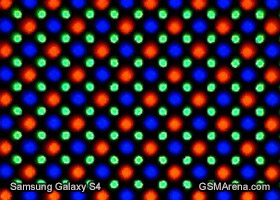
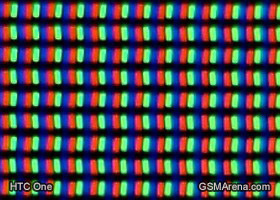
Samsung Galaxy S4 and HTC One screens up close
What you should take away from all this is that the final weak point of the Super AMOLED screens has been taken care of and the Galaxy S4 offers image quality like no other smartphone on the market. Its impressive contrast and almost perfect viewing angles make everything on the screen pop, regardless of your viewpoint.
The color saturation is beyond the reach of any LCD out there, which make even the dullest image appear remarkably vibrant. Still, if you are not a fan of the oversaturated look of AMOLEDs, Samsung gives you the option to tune down the saturation to more natural levels and enjoy the best of both worlds. There's a dedicated Adobe RGB setting that gets this done.
The brightness levels of the Samsung Galaxy S4 are about on par with the rest of the company's AMOLEDs, which is to say not very high. However, due to their low reflectivity, this doesn't affect outdoor performance. Keep in mind that enabling the auto tone setting in the screen option limits the maximum brightness to under 300 nits, so if that matters to you, you better keep it off.
| Display test | 50% brightness | 100% brightness | ||||
| Black, cd/m2 | White, cd/m2 | Black, cd/m2 | White, cd/m2 | |||
| HTC One | 0.13 | 205 | 1580 | 0.42 | 647 | 1541 |
| HTC Butterfly | 0.14 | 173 | 1200 | 0.45 | 501 | 1104 |
| Samsung I9505 Galaxy S4 | 0 | 201 | ∞ | 0 | 404 | ∞ |
| Samsung I9300 Galaxy S III | 0 | 174 | ∞ | 0 | 330 | ∞ |
| Sony Xperia Z | - | - | - | 0.70 | 492 | 705 |
| Oppo Find 5 | 0.17 | 176 | 1123 | 0.51 | 565 | 1107 |
| Samsung N7100 Galaxy Note II | 0 | 215 | ∞ | 0 | 402 | ∞ |
| LG Optimus G Pro | - | - | - | 0.41 | 611 | 1489 |
| Nokia Lumia 920 | - | - | - | 0.48 | 513 | 1065 |
| LG Optimus G | 0.14 | 197 | 1445 | 0.33 | 417 | 1438 |
| Apple iPhone 5 | 0.13 | 200 | 1490 | 0.48 | 640 | 1320 |
Of course, Nokia showed that a brighter AMOLED can do even better in direct sunlight, but the gain isn't as dramatic. The Galaxy S4 is a solid performer outdoors, although surprisingly not any better than the Galaxy S III, despite its slightly higher brightness. Perahps, the new Gorilla Glass causes a dash of extra reflections and offsets the advantage.
Sunlight contrast ratio
- Nokia 808 PureView4.698
- Apple iPhone 53.997
- Samsung I9300 Galaxy S III3.419
- Samsung Galaxy S43.352
- Samsung Omnia W3.301
- Samsung Galaxy S3.155
- Nokia N93.069
- Samsung Galaxy Note2.970
- HTC One S2.901
- Samsung Galaxy mini 21.114
You can find all about our display testing routines here.
Controls
Samsung has a bunch of new sensors scattered around the Galaxy S4's body, but the general layout of controls is largely unchanged.
Below the display you get the same three keys as on the Galaxy S III - capacitive Menu and Back buttons and a regular press Home key.
There's some extra functionality upon a long press too - the Menu key handles Google Now, while the Home key brings up the task switcher. Pressing and holding the back button brings the side bar for the Multi-window feature (if it's enabled), and if you click the home key twice the Samsung S voice virtual assistant kicks in.
Above the display we have the earpiece, as well as a bunch of sensors. The traditional ambient light and proximity sensors are joined by an IR gesture sensor, which enables the cool Air gestures in applications such as the web browser and music player. There's also a 2.1 megapixel front-facing camera for video calls and a status LED up there.
The left side of the Samsung Galaxy S4 features the volume rocker, while the power/lock key is on the right. Unfortunately, despite the proper camera upgrade that the Galaxy S4 got, the new flagship is still missing a dedicated camera key. You can use the volume rocker for snapping photos, but it can't quite match a two-stage button.
The top of the Galaxy S4 features the 3.5mm audio jack, the secondary microphone and the IR blaster that allows you to use the smartphone as a remote control for your home appliances. There's also a remote control app with a pretty rich database preinstalled, so the functionality is available out of box.
The microUSB port at the bottom is used for both data connections and charging. Not only does it support USB host but it also comes with support for the new MHL 2.0, enabling 3D 1080p output and TV connections without an external power source. Previously you had to plug in your charger in the adapter as well, but the Galaxy S4 gets rid of that extra requirement.
The other item of interest at the bottom is the primary microphone.
The back of the Samsung Galaxy S4 is where the 13 megapixel FullHD-capable camera lens is located. As on the Galaxy S III, the LED flash is right beside it, but the loudspeaker grille has been moved to the bottom left edge of the device.
Removing the battery cover reveals the microSIM slot, the nicely upgraded 2600 mAh removable battery and the microSD card slot. The memory card slot is hot-swappable, too.
As we found out during our battery test, the extra 500 mAh easily make up for the higher resolution screen and the more power-hungry chipset, resulting in far superior battery life when compared to its predecessor. The endurance during video playback and web browsing has been improved only a little, but the stand-by has taken a substantial step forward. This is understandable as when the chipset has nothing to do and the screen is off, that extra juice really counts.

You can find all the details about the Samsung Galaxy S4 battery performance here.
New TouchWiz with lots of options
The Samsung Galaxy S4 comes with Android 4.2.2 Jelly Bean - the latest release of the Google platform available at the moment - and a laundry list of new TouchWiz features. The Galaxy S4 combines the best of both worlds and while it seems familiar, there's plenty new below the surface - so much in fact that you'd need a couple of days just to get accustomed to all the features.
Here's a user interface video to start you off, which also shows the new air and motion gestures in action.
We start with the lockscreen, which features the new lockscreen widgets introduced with Android 4.2, though Samsung fiddled with them a bit. The default lockscreen shows the time along with a personal message overlaid on beautiful photos pulled from TripAdvisor (with text at the bottom about where the photo was taken).
The water ripples have been replaced by a lens flare effect though, if you prefer, you can switch back to the old one or disable it all together.
The lockscreen has multiple panes, each containing one widget. The page to the right of the default one is special and can either be a list of favorite apps (the default TouchWiz setting) or a shortcut for the camera (as in pure Android).
The pages to the left contain different widgets - email, Google Now, Messaging, music player, Yahoo! Finance and News and you can download apps from the Play Store that add new widgets.
There are no app shortcuts at the bottom of the screen by default - the Favorite Apps widget to the right has taken over that role, but you can enable them and have up to five easily accessible shortcuts.
One cool option for those who use more secure lockscreens (PIN, Pattern, etc.) is the Auto unlock zone feature. You can add several "home" Wi-Fi networks and the lockscreen will be disabled when the Galaxy S4 hooks up to one of them. This way you can have a secure PIN lockscreen outside and a quick unlock at home or the office.
You can change the greeting on the lockscreen by hitting the edit button. You can type something else, choose a different font and color. You can also disable the personal message altogether and remove the time and date info.
Another nice trick is the Quick glance option we first saw on the Galaxy Note II. It uses the proximity sensor to detect you reaching for the device and it lights up the screen that shows the time, missed call and message counters, battery charge and music track info.
At the top there are five (or eight in landscape mode) toggles that can quickly enable and disable features. There are more than five toggles, of course, you can swipe horizontally to get to the others. Or you can tap the new button that reveals a grid of all the shortcuts, 20 in total. You can rearrange this grid (the top row toggles are always visible). A two finger swipe directly opens the grid of toggles.
Below the toggles is the display brightness slider complete with an Auto toggle. You can disable this slider to get more room for notifications.
The notifications themselves have not changed - they can be expanded to reveal more info and collapsed to save space or dismissed with a sideways swipe. Sometimes they also have helpful buttons on them like "Call back" and "Send SMS" on a missed call notification.
The homescreen looks mostly the same. Samsung has provided many of its own custom widgets like Samsung Hub, S Travel, etc. There's wrap around feature, which lets you scroll homescreens infinitely by always going from the last to the first one.
You can pinch zoom to get into the overview mode of all homescreen panes. There can be up to 7 and you can easily add, remove and rearrange panes from here. One pane is marked as "home", that's the one you go to when you press the Home button - you can choose a different homescreen as the default quite easily.
The app drawer hasn't changer really since the early days of Nature UX. The app shortcuts are presented as a customizable grid, alphabetized grid or list and you can hide shortcuts (good for bloatware you can't uninstall), view only downloaded apps, uninstall apps and add folders.
You can also maximize space in the app drawer by stacking apps into folders. You can either drag icons on top of each other in edit mode or you can check multiple app via the create folder option.
As before widgets are in a separate tab in the drawer.
Pinch to zoom in the app drawer works the same as on a homescreen - it gives you a glance overview of all panes as thumbnails. You can choose to have your app drawer ordering to custom, alphabetical grid or alphabetical list. There's a dedicated downloaded pane too, where all your downloaded apps go.
When you drag out shortcuts and widgets to the homescreen you get a list of small thumbnails of all the homescreen panes with the silhouettes of the widgets there so you can judge how much space is available on each pane.
The App switcher interface is unchanged - there's a list of thumbnails of all the recent apps, apps can be swiped to dismiss and there are three buttons at the bottom, Task manager, Google Now and Kill all apps.
The Galaxy S4 comes with Multi-window. This lets you run two apps side by side on the screen. You can adjust the division line giving one app more space. Only compatible apps can be used with Multi-window, for now that means mostly the ones that come preinstalled on the phone.
The settings menu has been redone in the latest TouchWiz version. Instead of a scrollable grid of icons and sections Samsung has went with a tabbed interface. On top you get four tabs - Connection, My device, Accounts and More. and you can find the relative features in their corresponding place - display, for instance, is in the My device tab.
It makes navigating the settings menu much faster and more intuitive.
We like what Samsung has done with the latest iteration of TouchWiz. Despite pilling feature upon feature, the whole thing really feels intuitive and well organized. Placing widgets, rearranging menu and homescreen panes, getting to your important settings, etc. is now faster than ever.
It's also very responsive thanks to the great hardware inside.
Air and Motion gestures, Smart Screen
The Samsung Galaxy S4 comes with a number of advanced features enabled by the powerful hardware and dedicated sensors.
The first is Air View, which debuted on the Galaxy Note II and worked with the S Pen. There's no S Pen on the Galaxy S4, or a need for it - the phone can detect your finger hovering over the screen.
This enables information preview (e.g. SMS text, calendar entry text and so on), previewing videos just by pointing to a spot in the timeline, the next track in the music player by hovering over the next button (works with previous button too), previewing folders, speed dial contacts, and magnifying links in web pages. Air view detects fingers 1cm / 0.5" away from the screen, so there's no danger of accidentally tapping the screen when you wanted to use Air View instead.
Another set of "air" features are the Air Gestures. Quick Glance is one of them, but there's more. The rest of the air commands are triggered by waving your hand over the Galaxy S4.
You can use this to scroll web pages in the browser (vertical waves), switch between tabs (horizontal waves), move between tracks in the music player and photos in the gallery, accept a call and move app shortcuts and S Planner events.
Air Gestures can detect your hand up to 7cm (just under 3") and might prove useful in some situations. Note that only the native apps support them, third party apps will not work with them (even Chrome that comes preinstalled on the phone).
The familiar Smart Stay and Smart Rotate features are enabled too. Stay prevents the screen from locking as long as the front-facing camera can see your face (great for reading) and Rotate uses the orientation of your face rather than accelerometer info to decide how to rotate the screen.
Smart Scroll is one of the two new features - it allows you to scroll up and down by tilting the phone as long as you're looking at the screen. In effect, it's an accelerometer based scroll that prevents accidental scrolling by making sure you're paying attention to the screen.
The second new feature is simpler and more useful - Smart Pause. While watching a video, it uses the front-facing camera to track your face and will automatically pause the video when you look away. Look back and the screen and the playback continues.
Then there are a number of motion gestures, which are not exactly new. There's direct call (dial the contact whose info you're currently viewing by lifting the phone up to your ear), smart alert (makes the phone vibrate when you pick it up if there are missed events), zooming and panning in the gallery, a shake of the phone to refresh the list of Bluetooth devices and muting alarms or pausing music playback by putting the phone face down.
You can also pause the music player by putting your palm on the screen. A palm swipe takes a screenshot.
S Voice and Google Now
S Voice is Samsung's answer to Apple's Siri and is present on the Galaxy S4. S Voice can be used to initiate a call, dictate text, play music, open an app, change a setting, make a memo (including voice memo), add a reminder, schedule an event, set an alarm or timer, check the weather, do a search on the internet, look for local listings (e.g. nearby restaurants) and even get an answer to a question.
S Voice does duplicate parts of Google Now, but being less search focused it tries to do more on the actual phone and it has some added features. Some of these are available outside of S Voice too, so you can set the Galaxy S4 to answer a call, snooze an alarm, take a photo and what not by voice commands even when S Voice isn't running. The problem with S Voice is not nearly as fast or as accurate at recognizing your speech input as Now.
Naturally, being a Jelly Bean smartphone, the Galaxy S4 also comes with Google Now.
Google Now integrates with your Google account and can access your daily routine, internet searches, email, etc. and give you information relevant to your interests and daily needs.
It provides traffic information to your work or home, knows those scores of sports teams you follow, gives you the weather forecast for your city and can even tell you who Kevin Spacey is.
Google Now also has its own separate widget on the homescreen.



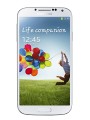





























































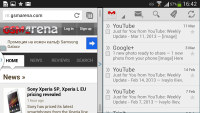



















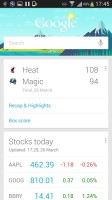


No comments:
Post a Comment